Despite Barnes and Noble ebook sales volume has declined over the years, Nook is still the one that offers the less expensive ebook around the market. After purchasing the ebooks from Nook, here comes to the question: how can I download Nook Books to the computer?
Barnes and Noble has discontinued the options to download Nook ebooks to a computer for backup from their website. About one year ago, there were about 3 methods to download Nook books to your computer (on Windows platform): Nook for PC, Nook study and Nook app.
As time goes on, Nook removed the other two downloading options, but left the only way: downloading Nook books via Nook Windows 10 App.
If you need help with downloading Nook books, then this article is what you need.
Download Nook Books to Windows PC
Step 1. Download & install Nook App to your computer.
Search “Nook” to find the Nook app from Microsoft store on your Windows computer and then click “Get“ to install it.

Nook app is only available on Windows 10 and 8, doesn’t support Windows 7 system.
Nook app only can be downloaded from Microsoft store, nowhere else.
Step 2. Download Nook books to Windows
Sign in Nook app and you will see all of your purchased books in the library. Just click the book cover to download the Nook book to your computer.

Question: Where are downloaded nook books stored on PC?
Answer: The default path of Nook ebook is : C:\Users\usernameApp Data\Local\Packages\BarnesNoble.Nook_**** \LocalState
Download Nook Books to Mac
As for Mac, there is no valid method to download Nook books. But there are still two workarounds for you to download Nook books to Mac.
Workaround 1. Install Windows 10 system for your Mac computer.
Guide: How to install Windows 10 on your Mac using Boot Camp
Workaround 2. Install virtual machine with Windows system on your Mac.
Guide: How to Install a Windows 10 VirtualBox VM on macOS
Warning: To use install Windows 10 Mac using Boot Camp or VM, no matter which one, you’d better to have strong knowledge of computers. Or you’ll make a mess of your Mac computer.
Assuming you have installed Windows 10 on Mac successfully, you can just follow the method on Windows platform to download Nook books.
Final Words
Although B&N discontinued Nook for PC and Nook study, we can still use Nook Windows 10 app to access our Nook books and even download them to Windows computer.
Let’s recap.
1. Downloading Nook books via Nook app is the only valid way in 2021.
2. Nook app only works on Windows 8 and 10.
3. For mac user, if you can install the Windows 10 system on Mac, you can download Nook books too.
4. If you can download your nook books, you can remove nook drm with iSummersoft Nook Converter easily.
- Install Nook converter.
- Input your Nook account information.
- Drag books to the main interface for removing nook drm, and then choose target format for your nook books.
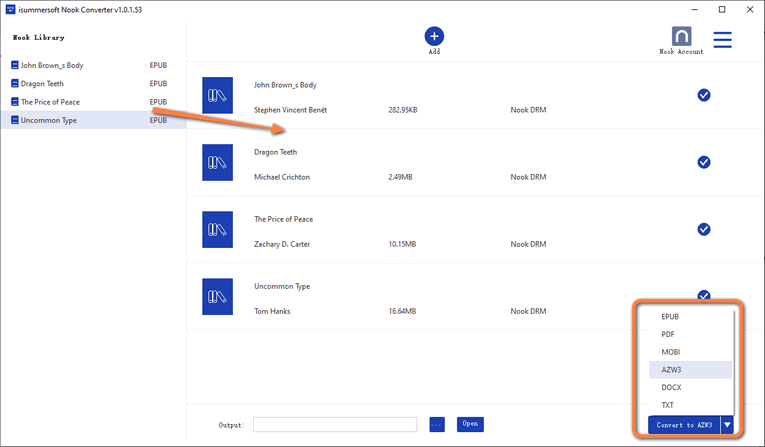
For removing Nook DRM, follow the detailed steps in How to Remove Nook DRM or convert nook to kindle format.
Have any kind idea on downloading Nook books to PC/Mac? Please share them in the comments.

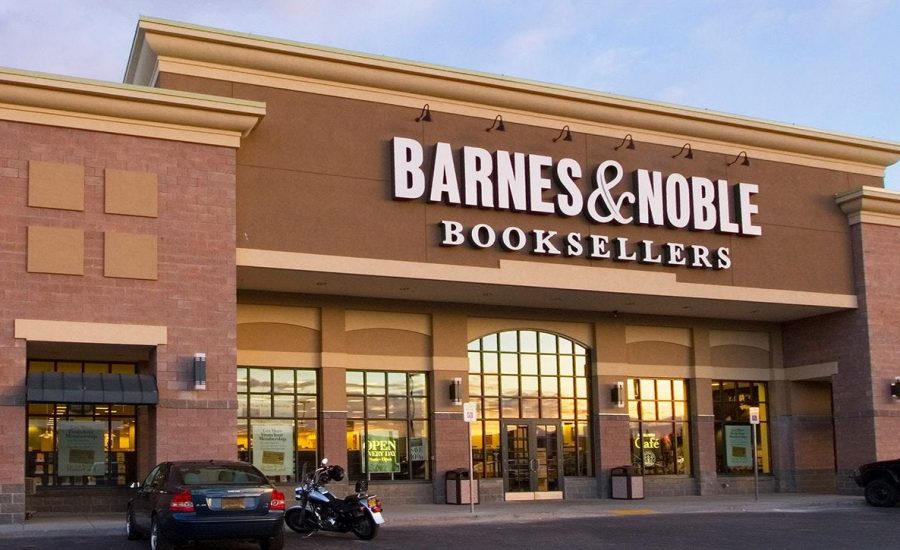
Hi, this is a comment.
To get started with moderating, editing, and deleting comments, please visit the Comments screen in the dashboard.
Commenter avatars come from Gravatar.
Definitely, what a great blog and revealing posts, I definitely will bookmark your site. Best Regards!